Organising Tools for Productivity
The Internet Problem
Once of the biggest hurdles to productivity is the internet. No, seriously. If you take a look at your entire routine, the first thing that you will find is that everytime you set out to do something new, you end up researching online and eventually off-topic(Unless you are a Jedi of-course). Recently I set out to organise my life using technology and once I stepped into the rabbit hole, I ended up wasting more time than anything. I researched all sorts of productivity tools and methods and reference to books and experts and forums filled with oodles of data and advice on the topic. After a few weeks, I did find my zone, however I doubt it will stay the same for a long time and at the end of this blog, I promise I will share the reason why. First I would like to unfurl my scrolls of knowledge since I might as well do something with it.
Tools Of The Trade
Iwould like to list out and briefly explain the few systems that I though are useful and explain them in brief. Here we go.
Bullet Journal
The first system that I stumbled upon was the bullet journal and they have a website dedicated to explaining the system at http://bulletjournal.com/ . Its a simple system that uses a physical journal to capture things and then schedule them everyday and manage things on paper instead of using any digital equipment. I quickly took up the system and over the next few days, I experimented with it and tried to make it work. The biggest problem was the fact that I love stationary and spent an enormous time looking for ‘better’ notebooks to keep. This combined with a pen-fetish was the initial undoing. The second thing that went wrong was my handwriting and the fact that you have to journal daily. I am a procrastinator and an experienced one at that so this did not tie in well with my habits. Eventually, I lost a notebook and never got a new one- Back to the drawing board.
Getting Things Done by David Allen
This is actually a complete book on how to manage things in you work environment. The system is so well thoughout that they even have an infographic for it.
Its so well designed that I felt like my PhD research journal was a comic book in comparison. The end result was a very long and painful few hours of migrating my activity log to the GTD workflow. Everything was a mess and I was getting nothing done. I was probably doing something wrong at which point I decided to consult online forums and came across this article about using GTD http://lifehacker.com/productivity-101-a-primer-to-the-getting-things-done-1551880955 The productivity premier explains the procedure however its analog and time consuming. I also came across this post with todoist and the founder of LifeHacker and found it quite inspiring.
All said and done, GTD works but you have to give it time.
The Secret Weapon
This one is a whole other can of worms and can be useful or painful. TSW works by using Evernote as a GTD tool with notebooks, tags and what not. If you think software and online tools are complicated, don’t even dare to step into this puddle of ideas. http://www.thesecretweapon.org/ is the website dedicated to explaining the system and there are a gazillion forums that tell you not to use it. The bottom line is that its too complicated for people starting out.
There are other techniques worth mentioning that I came across and here they are.
The Kanban System
The personal kanban system is a more focused system for projects and is explained http://www.personalkanban.com/pk/ . The concept revolves around sticky notes and a board where you focus on the current task at hand. I tried using this with Trello.com and it worked quite nicely for a while. Once the list became longer than the screen-space and personal and multiple projects came to roost, the system became a source of stress no less.
The Pomodoro System
This technique works with a simple timer allowing the user to take up tasks for 25 minutes at a stretch and then take a break. This allows sufficient rejuvenation time and boosts productivity. So far I have not had a chance to use this techniques but would lots of people swear by it.
The Action Method
I felt this was more in line with GTD however there are subtle differences. More information if available www.actionmethod.com/
My take on productivity
I really feel that productivity tools and techniques should be effortless and hence everyone should make one for themselves. My version is a modified version of GTD. The heart of every productivity tool is the ability to capture and then review. Instead of having a single tool and cluttering it with everything I divide and rule. Here is how I divide stuff.
Webpages and Articles
If I find a article or page that I want to be able to read, I send it to Pocket. I tag them immediately under Leisure-Reading, Technical and Project Ideas. The last tag is Now which is used to tag stuff that I need to pay attention to like policy change in services etc. For reference web pages, I use google bookmarks and I have an intensive directory structure for that.
For meetings and events, I use my calendar and utilities on my phone to keep telling me about my next appointment. I refer to this a lot and is usually on my front page everywhere.
I use Evernote and have notebooks for various categories such as Inbox which is where every new item is captured. This includes ideas, phone-calls, todos and even interactions with people. There are notebooks for each of these categories and they are sorted in the evening along with the addition of tags. I use only 2 tags for action lists namely, 0-Todoist, 1-Next. Once the task is completed, the tag is removed and the note moved to a Completed Notebook.
I have an IFTTT recipe which adds notes tagged with 0-Todoist to my Todoist App. This is because I don’t want to open up my Evernote all the time and see a sea of monsters during the day. I make it a point to have not more than 5 tasks in todoist which allows me to work relatively clutter and stress free.
At the end of the day, I move the Evernotes of completed tasks and then start afresh and prepare for the next day. If there are unfinished items, they add to the count and limit my todo items which forces me to get more done.
I have dedicated Mondays for Phone-Calls and Meetings, Saturdays for Bill payments and Sundays for Home Projects. These are guidelines and not necessary rules which allows me to try and force things in that direction and yet not be binding.
Lastly I wrote initially that this system won’t stick and here is the reason. It keeps evolving- I keep changing things like removing redundancy and am currently looking at Trello for project management. This means I might move the Project Notebook out all-together. I will be sure to update once something works.
Conclusion
Life is stressful and there is no way around it. Read and listen to people’s advice but do experiment and find that system that works for you. Give every system a few days but not more than that and eventually you will find that perfect zone where work will be more structured. All the best.
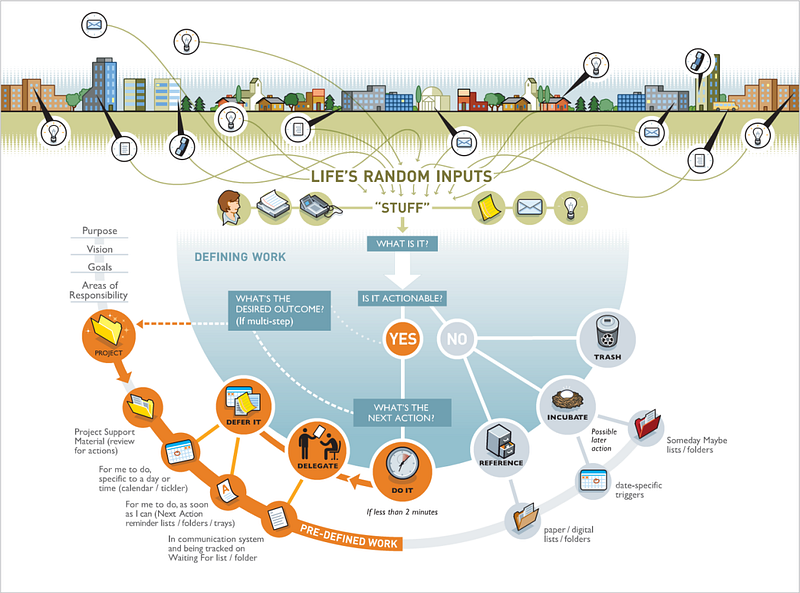
Comments
Post a Comment